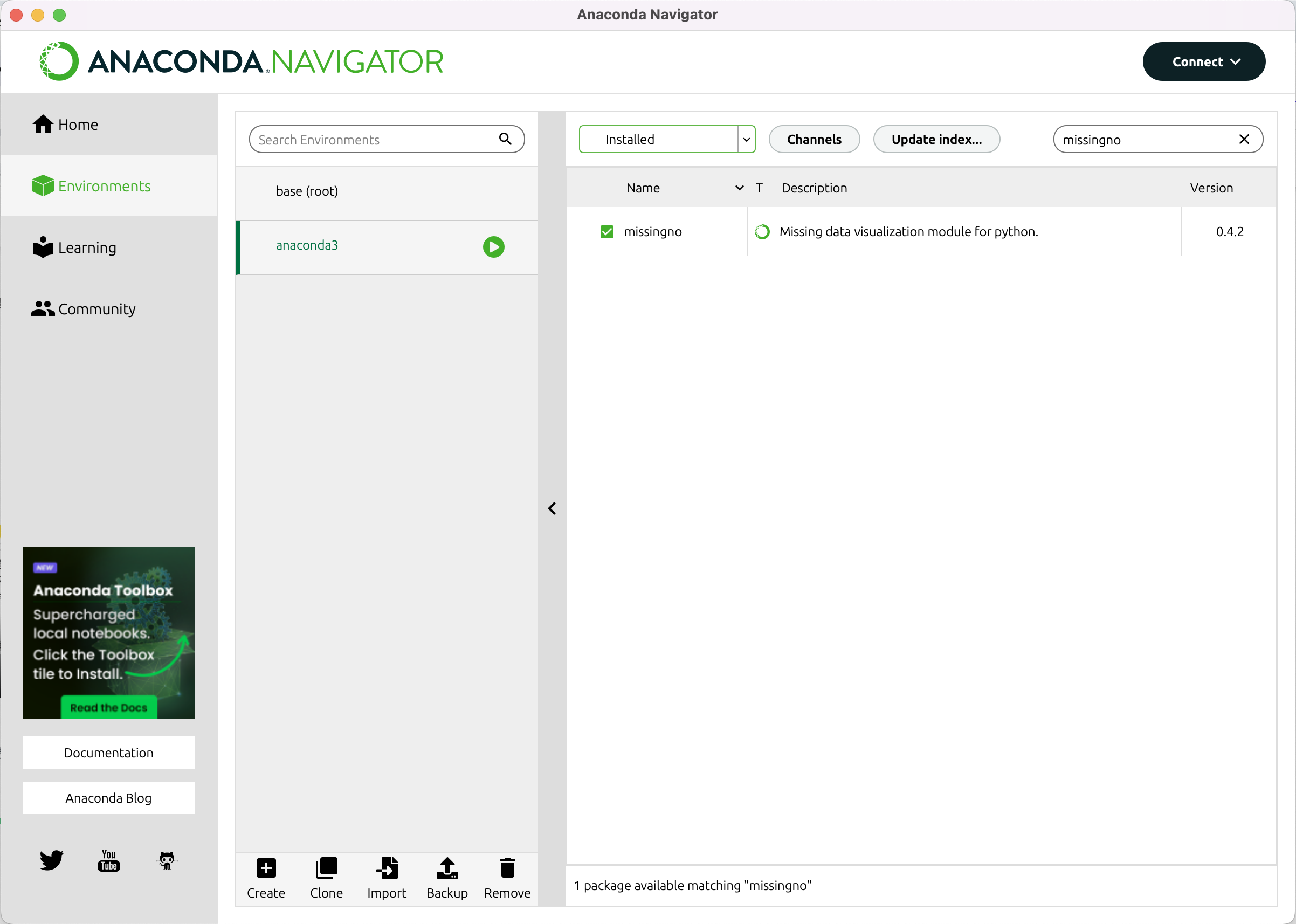1. SW개발 & IT트렌드
[팁] 아나콘다에서 라이브러리 설치후, ModuleNotFoundError 에러 처리
soosun
2024. 3. 29. 08:29
데이타 분석을 위해 오랜만에 맥북프로에 오랜만에 Anaconda를 설치하고, 라이브러리를 설치했다.
하지만 커널을 재시동해도 NotFound 에러가 발생해서 아래처럼 처리했다.
ㅇ missingno 라이브러리 : https://github.com/ResidentMario/missingno
- 설치(다음 3가지 중 하나의 명령어를 사용)
- conda install -c conda-forge missingno
- conda install -c conda-forge/label/gcc7 missingno
- conda install -c conda-forge/label/cf201901 missingno
ㅇ Folium 라이브러리
- 설치: conda install -c conda-forge folium
- 사용예제
- 예제목록 : http://nbviewer.jupyter.org/github/python-visualization/folium/tree/main/examples/
- Quickstart : https://nbviewer.jupyter.org/github/python-visualization/folium/blob/main/examples/Quickstart.ipynb
- 설치후 에러 화면

- 아나콘다 설치 확인: 기본 Env로만 사용하는 상태 - base(root) 환경에는 설치내용이 체크되어 있음
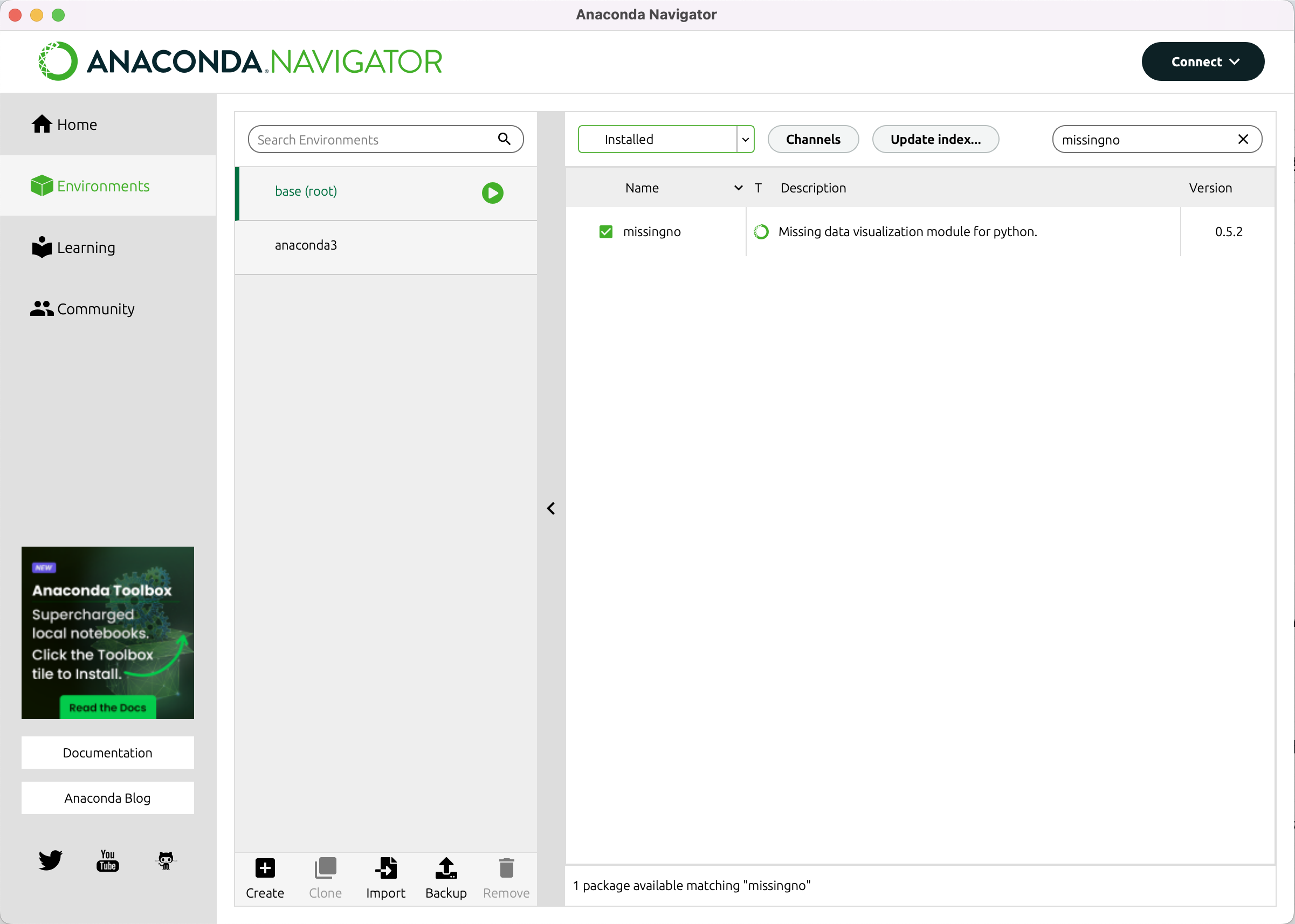
- 아나콘다 설치 확인: anaconda3 환경에는 설치내용이 확인되지 않음
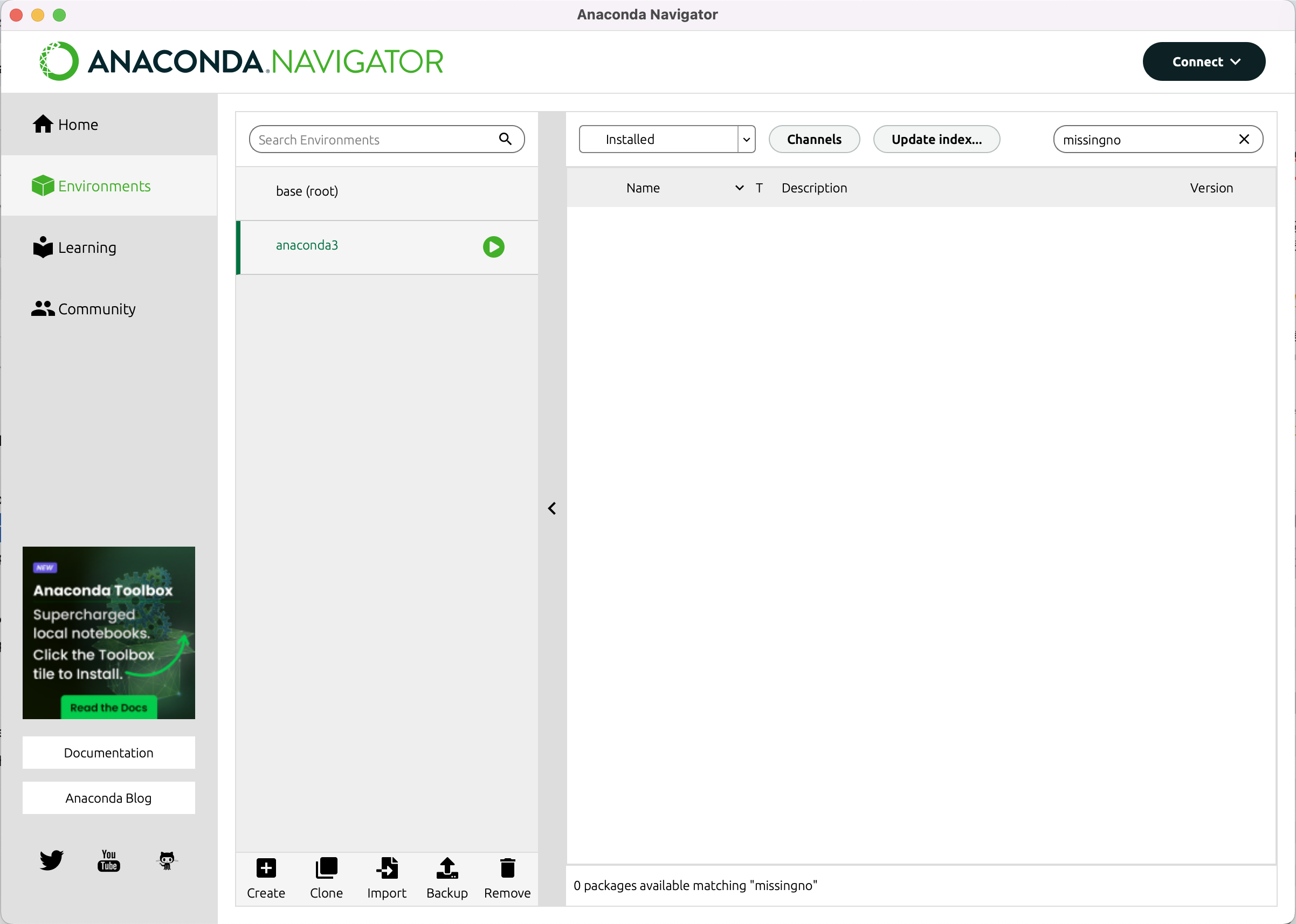
- 추가 환경 구성: anaconda3 환경에는 미설치 내용을 확인하면 해당 라이브러리 확인 가능

- 추가 환경 구성: anaconda3 환경에서 해당 라이브러리를 체크하고 "Apply"

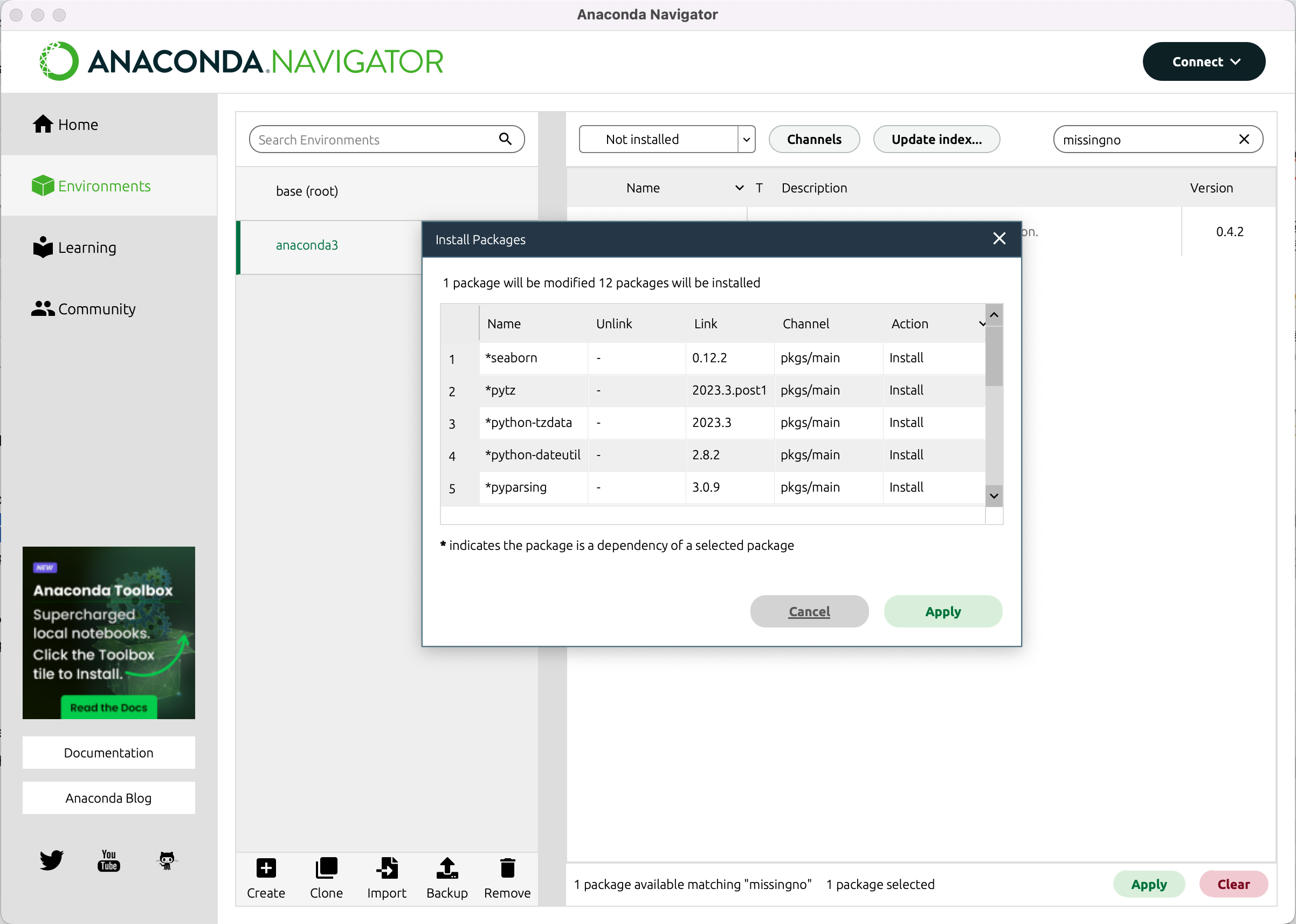
- 추가 환경 구성 완료: anaconda3 환경에서도 해당 라이브러리가 체크 상태로 확인됨 => 에러 처리 완료.