T14s 구입하고서 패널 정보를 확인해보았습니다.
일반적으로 노트북 패널의 정보를 확인하는 방법은 아래와 같습니다.
- 패널 모델 넘버를 확인(Panel Model) : AIDA64 프로그램 등 사용
- 패널정보 확인 사이트에서 모델 넘버를 입력 하고 SPEC 확인
- 불량화소, 잔상 등 확인: 테스트 홈페이지 방문
1.패널 모델 넘버를 확인
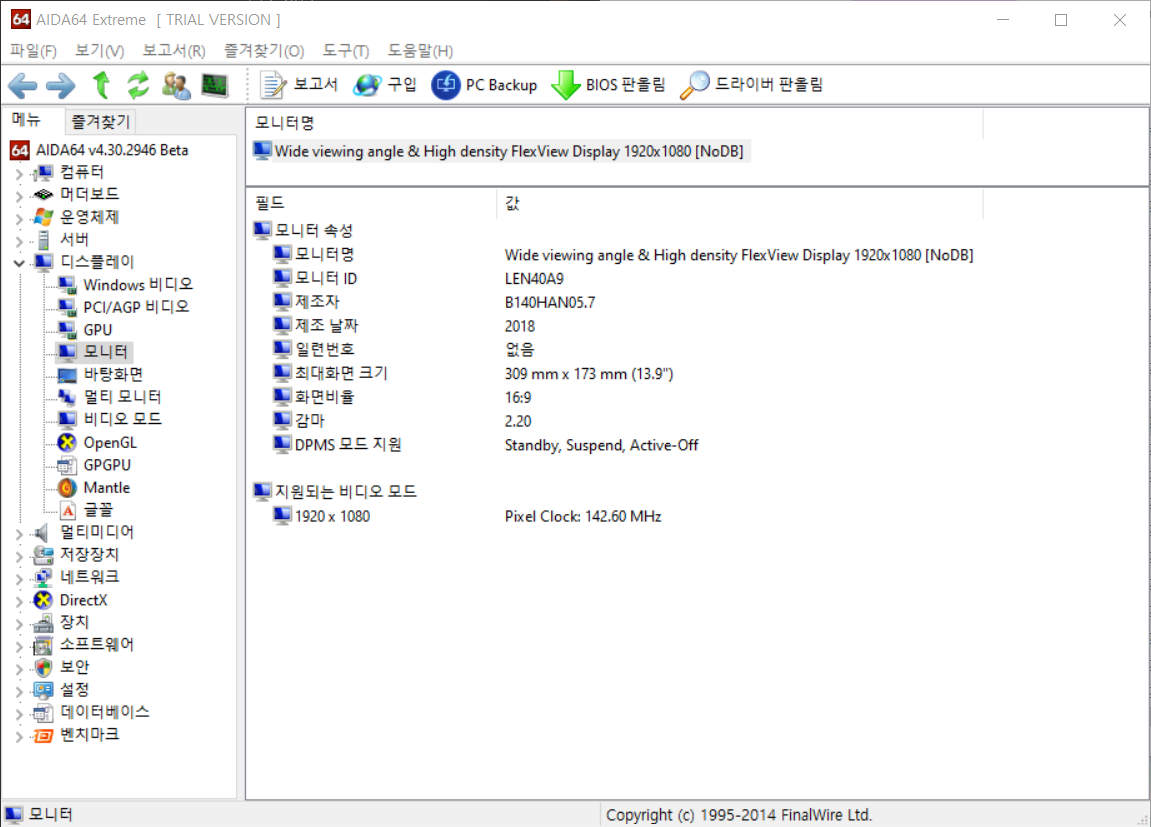
2. 패널정보 확인 www.panelook.com/index.php
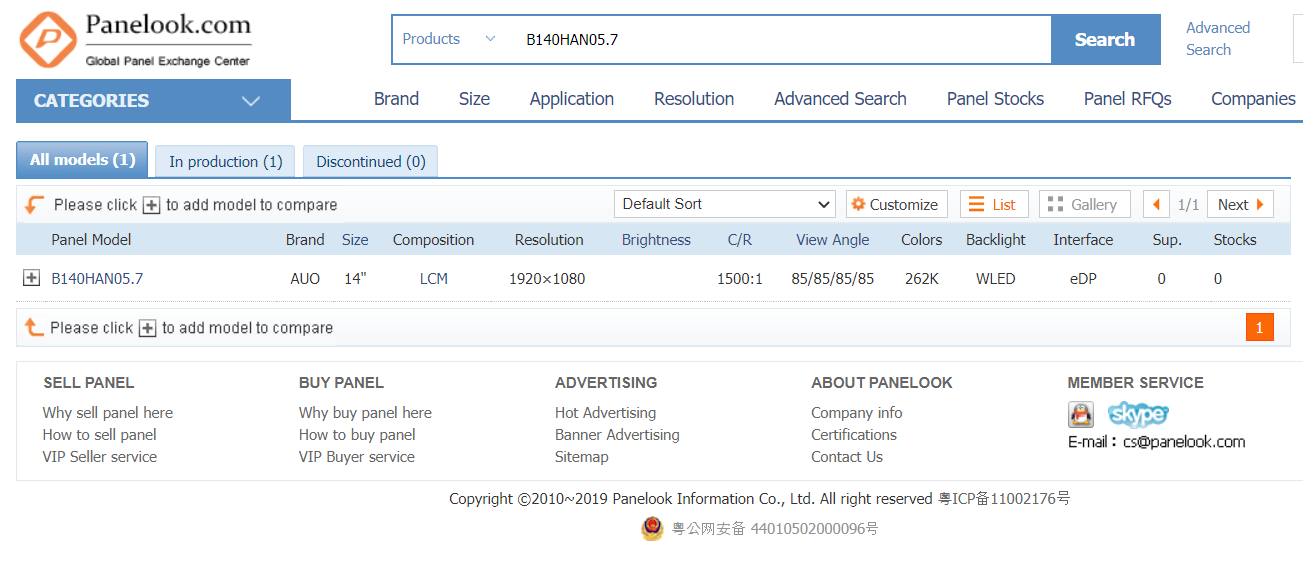

3. 잔상 테스트 싸이트 www.testufo.com/ghosting
4. 불량화소 등 패널 테스트 www.monitor.co.kr/
T14s의 경우, 패널정보의 호환 모델이 1개 검색되는 것 같습니다. 같은 AUO 제품이네요.

그리고 검색해보니, B140HAN05.7 패널은 기존 ThinkPad T490s에 사용된 것과 동일한 패널로 나옵니다.
Innolux 제품이 전체적으로 좋은 것으로 평가가 된 것 같습니다.
The problem for potential users is that you cannot check the panel-ID before you buy the laptop. It is therefore still a lottery with once clear winner thanks to much faster response times: the N140HCG-GQ2 panel from Innolux.

'3. 제품리뷰 & 사용기' 카테고리의 다른 글
| [비교기] HP 엘리트북 845 G7 (AMD) 와 ThinkPad T14s (AMD) 노트북 (3) | 2020.10.01 |
|---|---|
| HP 엘리트북 845 G7 (AMD) - 성능 (0) | 2020.10.01 |
| [사용기] 삼성전자 노트북9 metal - 5년 사용하고... (0) | 2020.09.30 |
| ThinkPad T14s AMD 4650u - 간략 성능 테스트 (1) | 2020.09.30 |
| ThinkPad T14s AMD 4650u 노트북 구입 (0) | 2020.09.30 |




댓글