- 2021/11/13 --- 1.0.61 release
- Fix some BUGs when do update after non-destructive installation.
- Before non-destructive installation in Windows, use chkdsk to fix the volume if needed.
- Add dir option in menu_tip plugin. Notes
- languages.json update
- 2021/11/12 --- 1.0.60 release
- Fix some BUGs when do non-destructive installation with GPT disk. Now 1.0.59 release is deprecated.
- Add non-destructive installation support in Linux Ventoy2Disk.sh. Notes
- Optimization for Ventoy2Disk.exe. Use powershell as an alternative when VDS is unavailable.
- Document: About GRUB2 Mode
- Help information language update
- languages.json update
- 2021/11/10 --- 1.0.59 release
- Experimental support for non-destructive installation on Windows. Notes
- Show a warning message if ventoy.json is in UCS-2 encoding. (#1125)
기본적으로 Ventoy는 설치 시 USB 스틱을 포맷합니다. 따라서 모든 데이터가 손실됩니다.
어떤 경우에는 USB 스틱에 많은 파일을 저장하고 데이터를 백업 및 복원하고 싶지 않을 수 있습니다.
1.0.59부터 Ventoy는 Ventoy2Disk.exe에서 비파괴 설치에 대한 실험적 지원을 제공합니다.
주의:
1. 모든 디스크 작업에는 특정 위험이 있습니다. Ventoy는 기존 데이터의 안전성을 확보하기 위해 노력하지만 매우 중요한 데이터는 먼저 백업하는 것을 강력히 권장합니다.
2. MBR 및 첫 번째 파티션 이전의 첫 번째 1MB 영역을 덮어씁니다.
3. 디스크가 이미 Ventoy와 함께 설치된 경우 비파괴 설치를 할 수 없고 필요하지 않으며 메뉴가 비활성화됩니다.
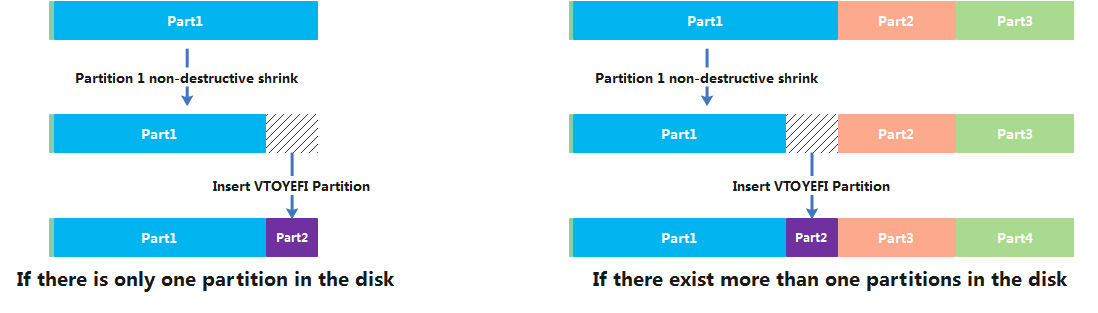
- 2021/11/06 --- 1.0.58 release
- Add Ventoy2Disk_X64.exe/Ventoy2Disk_ARM.exe/Ventoy2Disk_ARM64.exe. Notes
- Fix the false error report about ventoy.jsonxxx file. (#1190)
- Fix a bug when booting HDM17x64_17.20.0_ADV_Linux_Downloadly.ir.iso
- languages.json update
- 추가 Ventoy2Disk_X64.exe/Ventoy2Disk_ARM.exe/Ventoy2Disk_ARM64.exe. 노트
- ventoy.jsonxxx 파일에 대한 잘못된 오류 보고서를 수정합니다. (#1190)
- HDM17x64_17.20.0_ADV_Linux_Downloadly.ir.iso 부팅 시 버그 수정
- 언어.json 업데이트
Install Ventoy To USB Drive
Download the installation package, like ventoy-x.x.xx-windows.zip and decompress it.
Run Ventoy2Disk.exe , select the device and click Install or Update button.
Notes:
Ventoy2Disk.exe is a x86_32 application and supports both 32-bit and 64-bit Windows PC with intel/amd processor.
Since 1.0.58, Ventoy also provides Ventoy2Disk_X64.exe/Ventoy2Disk_ARM.exe/Ventoy2Disk_ARM64.exe you can use them if needed.
These exe files are in altexe directory of the installation package.
You must copy them to the upper directory to use them. (The same location with Ventoy2Disk.exe)
Ventoy2Disk.exex86_32 응용 프로그램이며 Intel/amd 프로세서가 있는 32비트 및 64비트 Windows PC를 모두 지원합니다.
Ventoy는 1.0.58부터 Ventoy2Disk_X64.exe/Ventoy2Disk_ARM.exe/Ventoy2Disk_ARM64.exe필요한 경우 사용할 수 있도록 제공 합니다.
이 exe 파일은 altexe설치 패키지의 디렉토리에 있습니다.
사용하려면 상위 디렉토리에 복사해야 합니다. (와 같은 위치 Ventoy2Disk.exe)
Notes:
- if Ventoy2Disk.exe always fail, you can use Ventoy LiveCD, refer notes
- Ventoy can be installed on USB drive or local disk. To prevent misoperation, Ventoy2Disk.exe only lists USB drives by default.
You can toggle the Show all devices option then all the disks will be listed. But at this time, you must be very careful and don’t choose the wrong disk. - MBR/GPT partition style option is used only during install and will be ignored during update.
- After install, the 1st partition will be formated in exFAT, and you can manually reformat it with FAT32/NTFS/UDF/XFS/Ext2/3/4
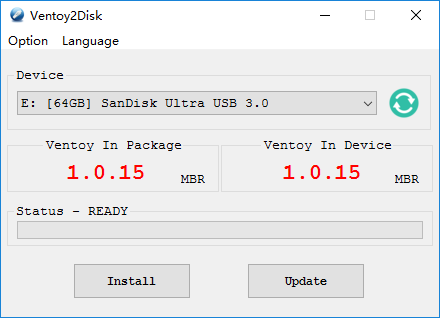
https://www.ventoy.net/en/doc_start.html#ventoy2disk_arch
Ventoy
Ventoy is an open source tool to create bootable USB drive for ISO files. With ventoy, you don't need to format the disk again and again, you just need to copy the iso file to the USB drive and boot it.
www.ventoy.net
'1. SW개발 & IT트렌드' 카테고리의 다른 글
| Bullseye bonus: 1.8GHz Raspberry Pi 4 (0) | 2021.11.10 |
|---|---|
| Raspberry Pi OS의 새로운 버전 - 'Bullseye' (0) | 2021.11.10 |
| 신제품 소식 - 현재 $15에 판매 중인 Raspberry Pi Zero 2 W (0) | 2021.11.01 |
| 정보의 격차를 줄이는 노력이, 빈부의 격차를 줄여주는 결과로 나타날수 있도록... (0) | 2021.10.28 |
| 교육자를 위한 무료 잡지인 Hello World - Raspberry Pi (0) | 2021.10.23 |




댓글